To post on the blog:
First, log-in to your University WordPress account at https://wp.st-andrews.ac.uk/ and under the “My Sites” tab at the top, click on “Screen Comedy” and then “New Post.”

Second, click “Weekly Blog Posts” tab and then click on the relevant assignment for a given week.

Third, Click “+New” and then “Post” on the banner at the top of the screen.

Fourth, enter a title for your post, which should include your name, and then enter your post! (feel free to cut and paste from a previous document, but make sure the formatting works).

Fifth, In the publish box, you have the opportunity to preview your post, save your draft, and publish the post.
Sixth, before you publish, choose the correct category for the blog post, i.e. for Blog Post 1, pick the category, “Blog Post 1 (due Monday Sept 17 by 11 AM).” If you do not do this, your post will not appear on the relevant page.
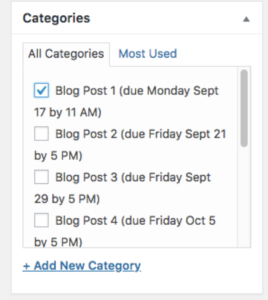
Seventh, also before you hit publish, add your tags. What are the key words that apply? What would help a person wanting to know about the topic find it in a search? You can choose from existing tags and add your own.
Eight, You should include a link to the video you are discussing, which you can paste directly into the text. You can also upload individual screen grabs, which can, in turn, be used as the ‘featured image’ for your post.
Finally, Now publish!